Andrew here - if an idea catches your eye or you’ve got a Zapier question (or problem to solve), just hit reply. I’ll get right back to you to help. First look is always free.
Zapier is constantly improving its built-in AI step - it’s fast becoming something I use in almost every zap I build - and one cool feature added recently is the ability to add a ‘knowledge source’ from one of these supported apps.
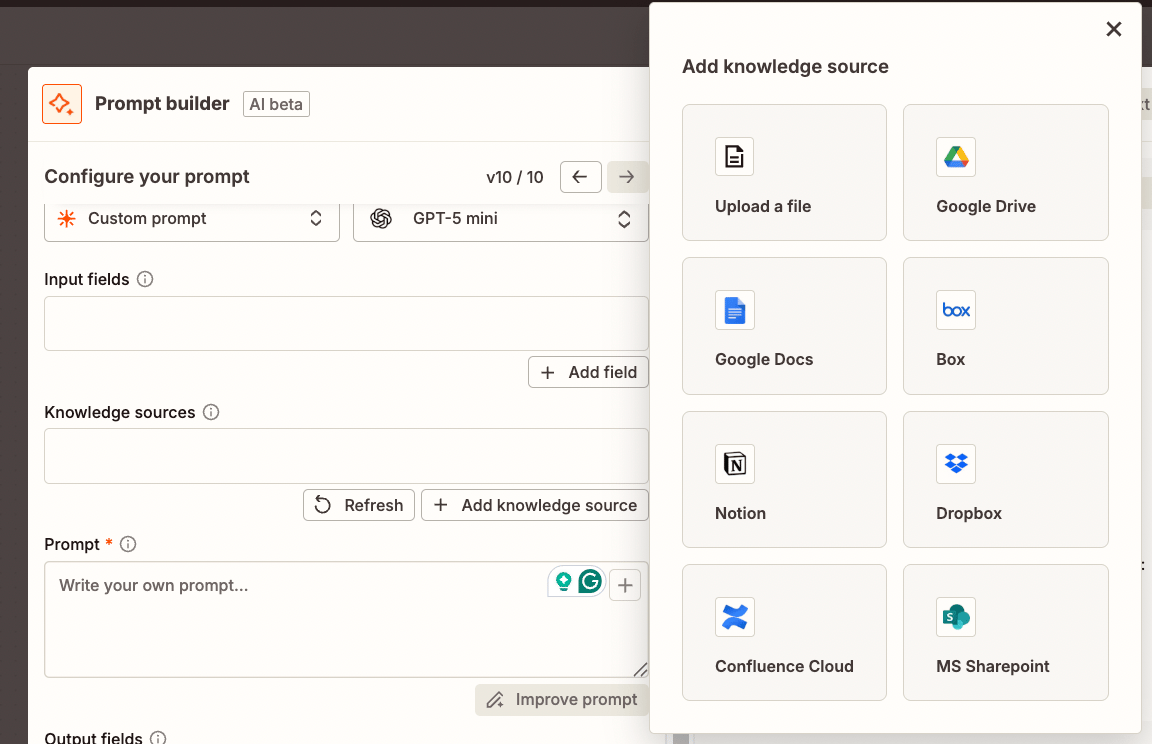
This could be as simple as a Google Doc with your company’s SOPs, or a Google Drive with all your guides, spreadsheets and materials, etc. Once attached, AI has access to them all.
Idea: Use this to create a super simple company chatbot for your staff, so they can ask questions and get automated answers.
The zap can be simple. Trigger on a new Slack message, run it through AI and then reply in Slack (you could swap this for Telegram, SMS, email, whatever).

The AI step maps the incoming message from Slack, includes a simple prompt, connects to the Google Doc I created, and outputs an answer to use in the Slack reply.

Let Zapier see everything
Another small new feature - when mapping fields from previous steps in your apps, you’ll see a new ‘Step Output’ field (for some apps).

This is a single field that contains all the other fields in a raw format (JSON to be precise)
Why is this useful?
Combined with an AI step, it can be used for creating quick, formatted summaries where you need to pull in a bunch of fields.
Here, for example, I create a Shopify order summary.

Idea: Use this to create summaries you can send to the team or record in a CRM. You can always tweak the formatting by giving examples in the prompt.
Automate your presentations
Making PowerPoint presentations is boring and time-consuming. The perfect job for AI, really.
There’s a tool called Gamma that does just this, and now they have a Zapier integration.
Idea: Pair it with a trigger for a new post on your blog or an entry in your Notion - and turn your written ideas into visual ones.
That’s it for this time. Remember, if you’ve got questions, ideas or stuff you want to build, just reply to this email.
